So you are off at a photo shoot of some sort, whether it be wedding, commercial, landscape, whatever… ARE YOU BACKED UP? What happens if your memory card fails?, camera gear fails or is stolen?, you download onto your laptop but it is stolen along with everything else as well?
Unfortunately for Haleigh W. (full name withheld), a self admitted photo enthusiast, she had numerous items stolen from her car including memory cards holding more than 20 photo shoots for a number of families including a wedding. Now as much as we all value our photos can you imagine having all your wedding photos gone? No memories other than those taken from family on their smart phones? I’m not providing her full name to protect her, she already feels bad enough without some needless attack on her from those that might take it upon themselves to berate her further.
Now we won’t berate Haleigh for an apparent lack of a backup solution, if she had one at all. I’m certain she has learnt a very expensive lesson here, not only in lost property but perhaps future revenue and reputation. It all was very preventable.
Here are some things to think about:
- Memory cards do fail
- Cameras do fail
- Computers do fail
- We have an element of our population who believe they have more right to your stuff than you do
- Natural disasters do occur
- Human error (accidentally delete files we didn’t intend to)
Some tips to keep your photos safe
- BACKUP, BACKUP, BACKUP (yup 3 times). I have any one of my photos located in 4 locations and at a minimum in 2 locations before I get back to my office. If you are in the field backup your memory cards often whether it be to a laptop or to a portable drive.
- If your camera has dual memory card slots use them, especially in critical events such as weddings, portraits, etc.
- Use multiple cameras, mitigate your risk by having photos on different cards.
- Keep your memory cards and backups in separate locations. When I travel my laptop is in one location and the memory cards usually with my cameras in a different bag.
- Take one set with you and keep on you at all times. If I leave a laptop behind I always take ALL the memory cards or a portable drive with me.
- As soon as you get back home or to your office, transfer to your main backup solution and TEST. A backup is only as good as its ability to restore at a later date.
Need some help, don’t hesitate to contact us, we’re more than happy to help you out!
~RoTP team
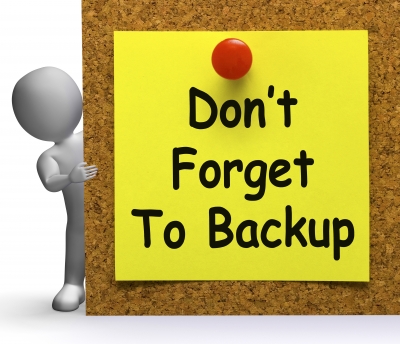

Comments (2)