Looking For Free Lightroom Presets?
***UPDATE*** Due to the incredible popularity of our killer preset’s, we have dedicated a full page of FREE LIGHTROOM PRESETS that will be constantly updated.
Everybody likes kicking back and letting others do their work for them, thus the lightroom preset was developed! Ok, ok, I’m not calling all of you lazy! Perhaps you simply don’t know how to achieve a certain effect and you need to simply take a look at the settings from one of these free presets! Regardless, these are all wicked cool presets that everyone could benefit from! If you enjoy them, please leave a reply!
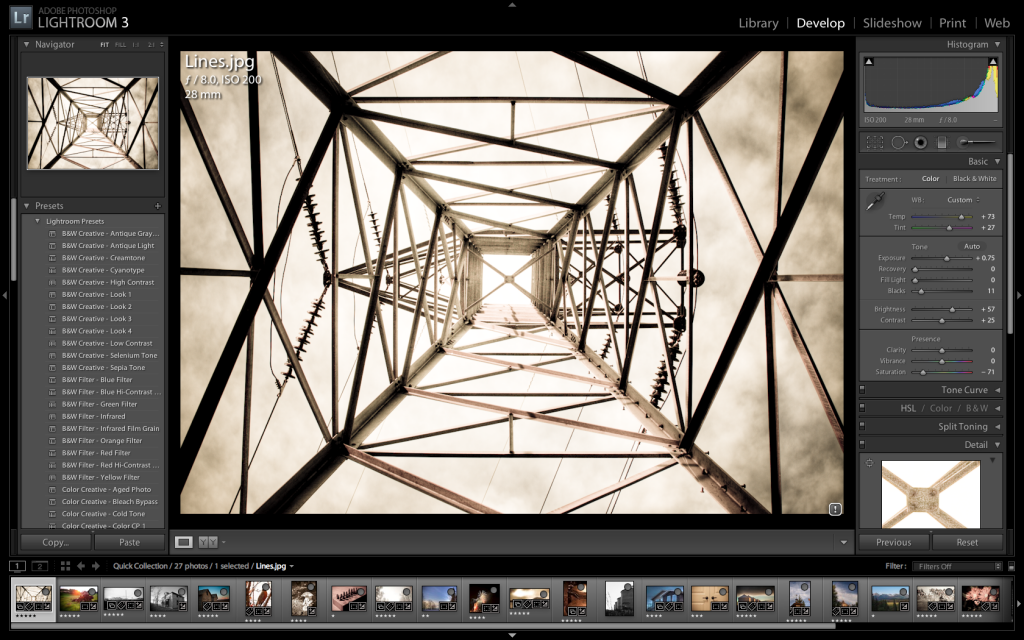
As mentioned in our title, this is part two of our “Free Lightroom Presets” series! To take a look at our first list + preview RoTP’s OWN FREE Presets, click here! You can download our all of OUR presets here: [Download not found]
- 640 Pixels
- Nellis
- DA ~Vert
- Inside Lightroom
- Kelsey Smith
- Really Japan
- ProPhotoShow
- Wonderland Presets
- Skye Lightroom Presets
- Photofocus Free Lightroom Preset
- MCP Exclusive Pretty Presets
- Mithrandir’s Lightroom Presets
- Cbartelski
- Lightroom News
- DA ~Cesstrelle
- I Break For Bokeh
RETURN TO 27 FREE LIGHTROOM PRESETS (Part 1)
Installing Lightroom Presets:
Installing development presets in lightroom is very easy! Simply download any of the above presets, then navigate to your downloads folder. From there, simply double click on the downloaded development preset and a dialogue box from lightroom will pop up. It will ask if you would like to install the preset. Simply click accept and lightroom will take care of everything!
Exporting Lightroom Presets:
You can easily export your own lightroom presets! Simply make your photo edits and click the (+) to create the preset in your lightroom. Then right-click and select export. Now share your presets with all your friends!
Comment