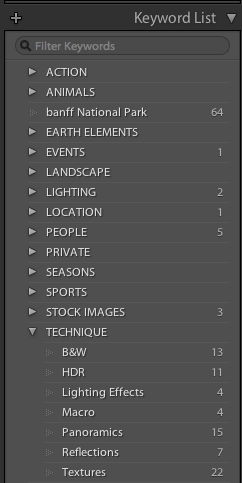 Shooting photography on a regular basis and having a ton of photos on your computer can then be a daunting task to find them. You are talking to someone and you think to yourself “Yes I do have a photo with a Polar Bear shot with morning light and a background of snow”. So how do you go about finding it?
Shooting photography on a regular basis and having a ton of photos on your computer can then be a daunting task to find them. You are talking to someone and you think to yourself “Yes I do have a photo with a Polar Bear shot with morning light and a background of snow”. So how do you go about finding it?
Firstly you need a good image cataloging system or sometimes called a Digital Asset Management (DAM for short). We here at RoTP use Adobe Photoshop Lightroom version 3,0. Other products such as Apple Aperture, Microsoft Expression Media (recently acquired by Capture 1 and previously called iViewMedia Pro). There are many other products but our choice, as for other professionals, is Lightroom.
So how do you go about finding your photos you ask? Well, KEYWORDING is the answer. With each and every image you add a keyword that describes its attributes. Here is how we attach attributes to each image.
ACTION – anything that would end in “…ing” such as biking, skiing, hiking, smiling, swimming, splashing, etc.
ANIMALS – This is rather obvious but you can certainly start to sub-categorize these into birds, mammals, etc.
ARCHITECTURE – such as barns, bridges, churches, doors, windows, homes, etc.
ART – I keep this rather simple for my purposes, Art and Music. Art could be street art (aka graffiti).
EVENTS – birthdays, christmas, family reunion, funeral, weddings, parades, vacations, etc.
LANDSCAPE – beach, caves, cliffs, trees, ocean, lakes, rivers, wind, mountains, etc.
LIGHTING – back lighting, front lighting, city, fireworks, sunrise, sunset, etc.
LOCATIONS – this represents physical locations such as Calgary, AB, Canada. Now in Lightroom keywords use a Hierarchical setup. So you can do something like: Canada > Alberta > Calgary > Calgary Zoo and it will attach all the individual keywords of Canada, Alberta, Calgary, Calgary Zoo to the image and only have to key in Calgary Zoo as the keyword and Lightroom takes care of the rest.
PEOPLE – Family, Friends, etc. You can be specific with names or you can do other generic names such as Farmer, Fisherman, Trapper, etc.
PLACES – Different from LOCATIONS. I use this to specify generic places such as Cemetery, City Hall, Markets, Villages, etc.
SEASONS – pretty much self explanatory. Summer, Fall, Winter, Spring.
SPORTS – again self explanatory: hockey, football, karate, soccer, etc.
TECHNIQUE – B&W, IR (Infrared), Blur, HDR (High Dynamic Range), Panning, Panoramic, Reflections, Zooms, etc.
THINGS – Any type of object: bench, balloons, cabins, chairs, fences, flowers, cars, motorbikes, etc.
WEATHER – raining, snowing, clouds, fog, ice, rainbows, tornados etc.
This is certainly not a comprehensive list of the keyword categories I use but gives you a good baseline to start from. So how does this help me find an image? If I know what image I am looking for I can setup a search for something like: Elephant, Clouds, Sunset, Africa. I will get all the images in my collection that contain those key words. I’ll get them regardless of whether they were shot in Kenya, Tanzania or South Africa. Whereas, if I removed Africa and inserted Tanzania then the Kenya and South Africa images would be excluded.
It can be a daunting task at first to keyword all of your images, but once you develop your categories and keywords and a system when you have imported the new images you will quickly find that keywording can be very beneficial.
If you have any questions, don’t hesitate to ask us; we’ll be happy to get you started.