Vignetting can be achieved manually depending on your lens, but sometimes we decide to add a vignetting after our shoot. Adding a vignette can often develop a stronger sense of the subject. So, how do we do it?
1. Open your image in Photoshop.

2. Make a new layer.
3. Grab a soft paintbrush at a very large diameter with a fill around %20.
4. Change your layer effect to “Multiply”.
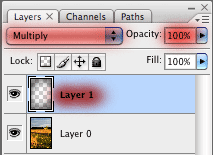
5. Paint around your photo.

I use the same method but I paint with 100% brush opacity and later adjust the layer opacity to suit my needs. I also use Soft Light blending mode instead of multiply.